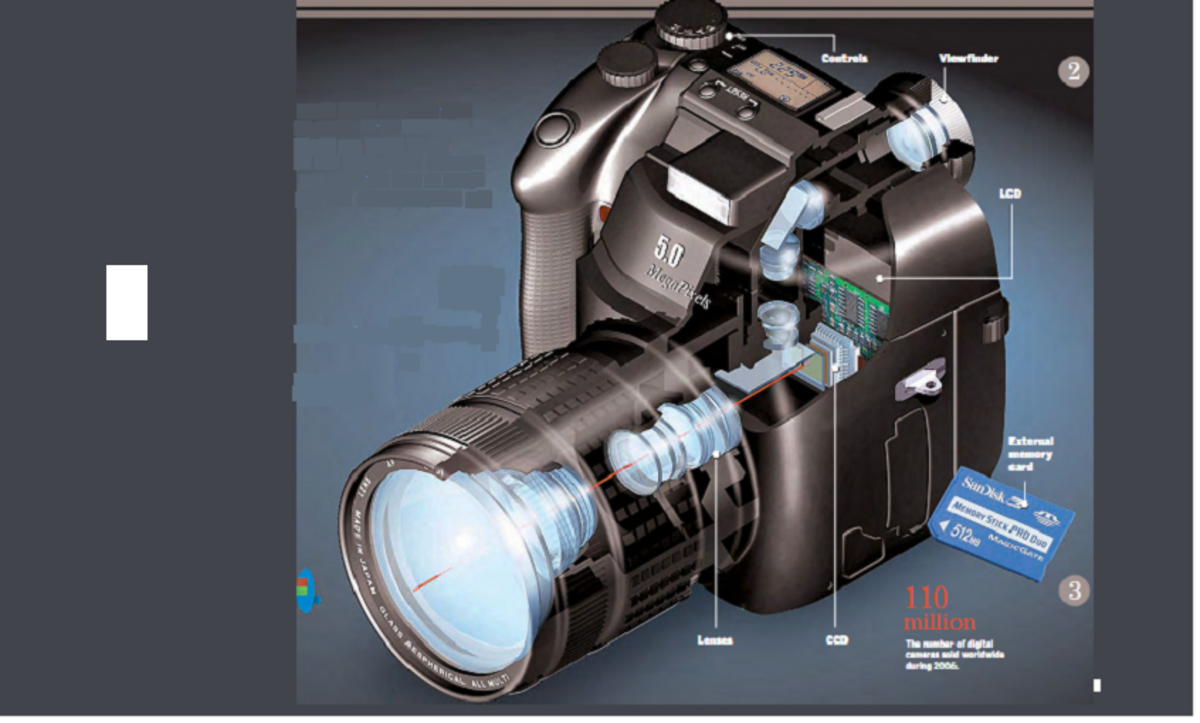- HubPages»
- Technology»
- Consumer Electronics & Personal Gadgets»
- Portable Electronics
How Does A Digital Camera Work?

HOLD IT RIGHT THERE...Don't Let those Eyes Glaze Over - This Isn't The Geek Version
Talk about a magic box, your camera is an amazing device. Have you ever wondered how a digital camera works? I think it's absolutely amazing that a camera can capture and convert photons of light into digital numbers which are used to produce a color image. Read on to find out how your magic box captures beautiful images.
I'm going to keep this fairly simple and interesting so don't look for the highly technical stuff here. I've thrown in a few pictures I've taken with my digital cameras to give you something interesting to look at along the way and to make you think about the wonders of digital photography. This is a no-geek zone - in fact, I'm not even geek-qualified. There are technical nuances and various technologies working behind the scenes when you take your shot but I'll skip most of that in order to help you understand the basic concepts. I believe that skills like photography are built on knowledge and practice. This lens will provide some information (knowledge) but you will have to get out there and start shooting to get the practice.
Camera image above from Amazon. Other images are mine unless otherwise specified.

It All Starts With Light
Digital cameras and film cameras operate in similar ways to turn light into an image. The art of photography is, in large part, learning how to capture and control light as it hits the film or IMAGE SENSOR where the image is recorded. Digital cameras use an image sensor to convert light into an image (we’ll talk more about this later).
There are three main ways to control light in your camera and they are often called the EXPOSURE TRIANGLE. These three exposure components control the VOLUME of light allowed to enter your camera, the LENGTH OF TIME light is allowed to enter and the SENSITIVITY of your film or image sensor to the light falling on it.
Find Your Digital Camera On Amazon
Amazon is a great place to find your digital camera equipment.
The Apeture Controls The Volume of Light
The VOLUME of light is controlled by the lens APETURE. The aperture is the hole or opening in your lens through which light flows to reach the image sensor. If the aperture is closed, no light is passing through the lens and hitting the image sensor. If it's open a little, a little light gets through and if it's open wide, a lot of light gets through. If you think of light going through a lens as being similar to water flowing through a hose, a big hose lets a lot of water through and a small hose lets a little water through.

The Shutter Speed Determines The Length of Time
The LENGTH OF TIME light is allowed to flow through the lens to the image sensor is determined by the SHUTTER SPEED. A slow shutter speed means the shutter is open for a long period of time letting a lot of light to get through. A fast shutter speed means the shutter is open for a short period of time allowing only a little light to flow through. Using the water in a hose analogy, turn the hose on for a long time and a lot of water goes through, turn it on for a short time and only a little water goes through.
A digital camera has an aperture control and a shutter speed control just like a film camera and they work together to control the light passing through to hit it image sensor where the image will be created. So now you can see that a large aperture with a fast shutter speed can let the same amount of light through as a small aperture with a slow shutter speed. The photographer controls the aperture and shutter speed in order to get the right amount of light (proper exposure) for they type of photo they want to take. Too little light and the image will be dark with no detail and too much light and the image will be washed out with no detail.
DSLR's On Amazon
If you are going to be a serious photographer, you may want to look at Digital Single Lens Reflex (DSLR) cameras on Amazon.
The ISO Setting Determines The Image Sensor's Sensitivity To Light
The SENSITIVITY of the image sensor (or film) to light is the third element a photographer can control to get a proper exposure. The sensitivity measurement for film or an image sensor is determined by its ISO rating. ISO ratings are standards determined by the International Organization for Standardization. The term ISO isn't an acronym for the IOS, it's based on the Greek word "isos" which means "equal." The idea is an ISO rating for a film or image sensor is equal or the same whether made in the USA, Germany, France, Japan, etc. The bottom line is that a low ISO number, like 50 or 100 means the image sensor (or film) has a lower sensitivity to light and it takes more light to create an image. A high ISO number, like 800 or 1600 or 3200 means the film or image sensor is very sensitive to light and only a little light is required to create an image.
The Exposure Triangle
These three camera adjustments, SHUTTER SPEED, APERTURE and ISO form the exposure triangle and they are essentially the same for film and digital cameras. The primary difference being that the ISO setting on a digital camera modifies the sensitivity of the image sensor to light and can be adjusted differently for every shot. With a film camera, the ISO is fixed by the film being used and can’t be adjusted. You can buy different films with different ISO ratings but you are stuck with that ISO once you put the film in the camera. Being able to adjust ISO with every shot is a great advantage of digital over film.
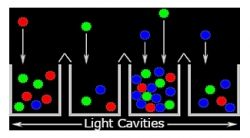
The Image Sensor Is Where The Magic Happens
Image credit: Cambridge In Colour
A digital image is created by millions of tiny little square pixels or picture-elements. A digital image is a mosaic of these little dots of light and color. If you zoom way in on a digital image on your computer you begin to see little squares which are individual pixels; when you zoom back out, these pixels blend together to create a seamless image and you can't see individual pixels. Pixels are created by the image sensor.
The image sensor in a digital camera replaces the need for film. The image sensor is a flat surface at the back of the camera where the light coming through the lens focuses in order to create an image. The surface of an image sensor is covered with millions of individual photosites or light cavities which you can think of as little light buckets. When a picture is taken and the shutter is opened, light is allowed to flow through the lens and fall on the image sensor where light particles called photons fall into the photosite light buckets. The number of photons falling into each individual photosite is determined by how much light is falling on that area of the image sensor. Bright areas of the image will deposit lots of photons in the light buckets while dark areas of the image will deposit few or no photons. Each of these millions of light buckets on the surface of an image sensor will eventually produce an individual pixel in the digital image.
My first digital camera was a six megapixel camera, that means the image sensor on my first camera had six million photosites or light buckets so it could create images composed of six million pixels. That's a lot of pixels but my current camera, a Canon 5D Mark III is a twenty-two megapixel camera so it has twenty-two million light buckets on its image sensor and creates images composed of twenty-two million pixels. You can create a very nice image with twenty-two million dots. You could say dots a lot of pixels but then you'd have to look out for the pun police.
From Light Buckets To Pixels
OK, you pressed the shutter release on your camera and caused light to flow through the lens and fall on the image sensor where it filled millions of light buckets called photosites with photons of light. This is already amazing but what happens next is "really" amazing. Your image sensor counts the photons (amount of light) falling in each photosite and converts that to an electrical charge and converts that to a representative numerical value, a binary number consisting of "1's" and "0's." Your digital camera is also a computer so it understands binary numbers and is able to convert the digital number to a pixel with a shade of light between black to pure white. That digital number represents the intensity of light falling into that particular photosite. That same digital number determines how bright or dark that corresponding pixel will be. Isn't that amazing, each time you take a picture your digital camera measures the photons falling into millions of light buckets, converts that to an electrical charge and then a representative digital number corresponding to the intensity of light in each photosite and maps it to a pixel point in a digital image file.
But wait there's more! We have just described how a digital camera creates an image by measuring the intensity of light falling into millions of light buckets (photosites) and converting that to corresponding pixels of varying degrees of dark or light intensity. That would give you a black and white image (called grayscale), but how do you get a color image? Good question, let's talk about color.
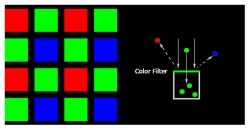
From Black And White To Color
Image credit: Cambridge In Colour
This is still a no-geek zone but I do need to talk a little about color so you can understand how a digital camera adds color information to each pixel. Light travels in wave form and what we humans see as color is merely different wavelengths of light. Our amazing Creator has given us the ability to interpret different wavelengths of light as different colors. We actually only see the primary colors red, green and blue (RGB) but these wavelengths are often mixed or combined. Our brain can compute or translate combined RGB light frequencies into all the other colors we can see. Humans can distinguish about 10 million different shades of color.
Digital cameras add color information to each pixel by placing a filter grid over the surface of the image sensor. The left side of the image above shows a typical color filter aray. This filter system allows only one of the RGB primary colors to pass through to the individual photosite below. Each photosite can only capture light from one of the three primary colors. The right side of the image above shows a light bucket (photosite) with a green filter above it allowing only green light to fall into the bucket.
Cameras use a complex process to calculate or interpolate actual colors for each pixel by comparing what colors of light pass through adjacent filters into the adjacent photosites. All colors are derived from the primary RGB colors so knowing what colors are being captured and in what quantities allows color information to be computed for each pixel. This computational process is called demosaicing. When the computing is done your camera's processor has determined how much of each of the three RGB colors is represented in every photosite (light bucket) and what the corresponding tone value or precise shade of color the pixel will be. This colored pixel is like a tiny tile in a huge mosaic. When all the pixels are combined the image emerges.
Just to swerve briefly into geeksville so I can blow your socks off, a typical digital camera has 8 bits of data for each of the three RGB color channels for each pixel. That means it can potentially represent 256 different color values or shades for each of the RGB colors. When the data for each of the three primary colors are combined, a digital camera can potentially represent 16,777,216 different shades of color. That's a lot more than the 10 million shades the human eye/brain can distinguish.
I’ve tried to keep this explanation simple and conceptual. For more detailed information with good graphics to help you understand the process I recommend you go to the Cambridge in Colour website tutorials. In particular, I recommend this tutorial dealing with Digital Camera Sensors.
Summing It Up
Digital cameras are amazing devices. Most of them have some form of auto-focus to help you get a sharp image. Most also have various picture taking modes that may range from fully automatic to fully manual. In the automatic mode, often called program mode, the camera will set the ISO, shutter speed, aperture and focus for you so all you have to do is point and shoot.
When you take a picture, the camera captures all the light and color information, does millions of calculations in an image processor and creates a digital file which it sends to your memory card for storage. All of this happens in seconds or less. In most cases the camera will show you the image you just took on the LCD screen on the back of the camera. If you don't like the image or if someone blinked, you can dump those millions of calculations and pixels and try again.
I hope you have found this interesting. When you use your digital camera to take a picture you can now appreciate all that is happening behind the scenes so you can capture memories. Modern digital cameras are amazing and complex devices and the technology is continuing to evolve. I can hardly wait to see what's coming next. .
Today, most digital cameras are also video cameras. The technology for digital pictures and digital video has come together to produce amazing picture taking machines. I hope you're having fun with your digital camera.
My Fine Art And Zazzle Websites
I have a fine art photography website where you can view my diverse photographic interests. I have a gallery dedicated to vintage vehicles and buildings, galleries for landscapes, waterfalls, birds, wildlife, painterly photography and a variety of other specialized subjects. Mount Shasta and various northern California scenes are prominent in many of my galleries. Most of the galleries have background music if you play them as a slideshow. This allows you to kick back and listen to the music as the images flow by. Whether you are looking for some interesting images or looking to purchase some photographic art, I think you will enjoy your visit to Chuck Nelson Photography.
I have applied many of my photographs and digital art to a wide variety of products such as mugs, mouse pads, T-shirts, cards, etc. If you are looking for a one-stop location for unique gifts, be sure to visit my Zazzle website.